*Disclaimer* I made this thread just to discuss the files inside the disk, which shouldn't be against any laws as shouldn't be checking content of a game disk you own. Delete the thread if it does violate something or just remove the parts which do so.
If you want to skip to the more interesting part, you can go straight on to the third paragraph beginning with the word "So".
I guess those of you who have got a BD drive in their PCs have tried what happens when you set your PS3 disks in it? Nothing. That's because PS3's game disks are in some way special which makes them invisible to most BD drives.
So, today my father brought home a used Lite-ON DH-401S BD drive which he got from his workplace since the drive was worn out so to say and sometimes malfunctioning. I wondered why he brought it because I had already got a fully functioning BD-writer, but then I realised it was one of the drives that could read PS3 disks because of some components that had accidentally been used for that drive as well as the PS3's BD drive. After installing the drive by forcing it inside the computer's case from the second CD drive spot (bet it wasn't how it was supposed to be done, but it couldn't fit the case when I tried to install it from the inside) and connecting the necessary cables I decided to pop in the RCF:ToD disk and see what happens.
To my surprise, the drive worked and the disk was recognised by Windows, its name was really imaginative BCES0052 - the Sony code of the (European version of the) game. Inside it were the game's files or at least most of them (in case the drive had its "issues" and malfunctioned like it sometimes did).
So, what did the disk have that could be run? To my surprise, when I wandered to see what was in the "movies" folder, I stumbled upon a familiar file - a BINK video player file for pre-rendered videos. You all remember R&C has those cinematics under the "Extras" menu, so it was no wonder to see those pre-rendered cutscenes there. I proceeded to run the file with the BINK video player and to my greater surprise, it worked. I was watching the beginning cutscene of ToD, but it lacked a bit of sounds – actually a lot of them. Only the background music and some secondary certainly-unnoticeable-in-normal-gameplay sound effects were there, with the rocket sled's thruster's sounds, but all normal sound effects and dialogue was gone. The lack of the dialogue wasn't surprising, but the lack of the other sound effects was. I would have thought they were added to the pre-rendered video, but apparently they were amongst the normal sound effects (and, most probably the dialogue was as well) in the .psarc PS archive files inside another folders (that the drive refused to even try to open by crashing the computer while trying to view the files any closer – I'll check later what I can get out of them).
But what I found even more surprising than that was that the preview renders of the weapons, gadgets, devices, items and armour, those rotating animations showing the objects at the menu or at the vendors were recorded in BINK video as well. They could be viewed with no problem, with all of the variations (even the Japanese Ratchet wearing the Japanese substitute of the pilot suit – keep in mind I have the European version).
As well as those were in BINK video, every picture that's used in the menus seems to use a looped BINK video, even the galactic map's planet preview box pics and the moves list move preview pictures are in BINK video format.
I thought I could take high quality pictures of the renders (armour, missing weapons, gadgets and such) to be used on the site. It wouldn't breach any copyright laws or such as long as the original files aren't used as the pictures could be taken from your screen or from the video signal – they'd just be higher quality.
Oh and by the way, the armour names used to be as following (in coding – in renders – final):
piratearmor – Durafiber - Blackstar
kerchuarmor – Hyperplate - Helios
cragmitearmor – Tetramesh - Terraflux
lombaxarmor – Quantonium – Trillium
And they typo'd death springs BINK render to "death srpings".
I tried to keep this short-ish, but you know what it's like when you want to tell what you've seen.
Normal and Japanese Ratchet renders with no armour: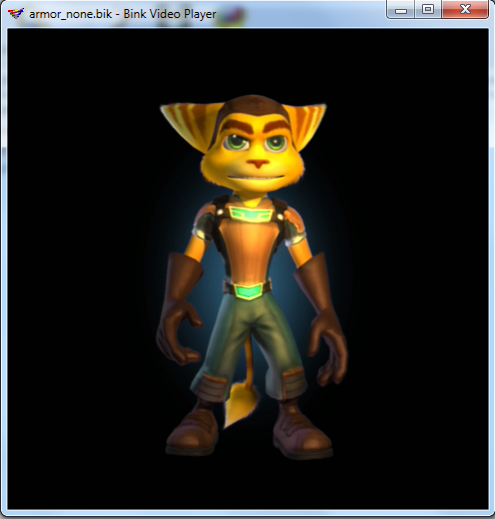
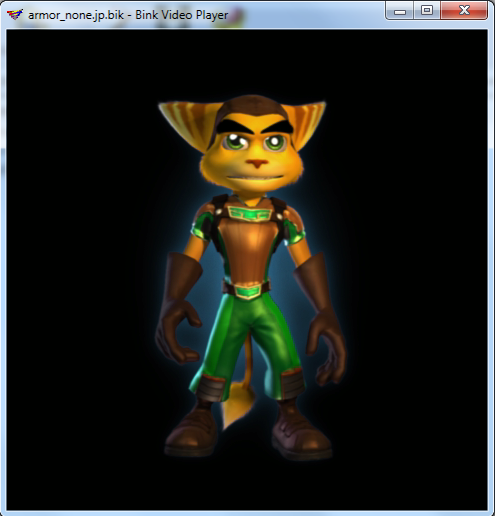
What is BINK video player and where can I get it?
Wow that's really cool! Awesome find  hmm when I get around to getting a Blu-ray drive, I should see if it can open those discs too
hmm when I get around to getting a Blu-ray drive, I should see if it can open those discs too  I'd like to check those out as well!
I'd like to check those out as well!
But as for breaking the rules, I dont know if it does or not… to be honest? I know things like Emulators and the like cant be discussed here but this isn't like that so I think it should be fine…
I tried the QfB disk to check if it works. It seemed to work a lot better than ToD, and I ended up downloading a .psarc archive extractor to see what was inside its archive files. Certainly the contents were interesting, all of the localisation voiceovers, textures, ambient sounds and such, probably all the 3D models, but the format was just common .dat data file with no means of opening it. It looks like the only benefit from this was that we can see the menu renders as explained above.
But there was a cinematic I hadn't seen before in the QfB disk, the ending cutscene in a pre-rendered 3D test state like the "Script to Screen" 3D cinematic from ToD.
What is BINK video player and where can I get it?
It is essentially a media player designed to play specific types of video files with the extension of .bik
You can get it from the developer's, RAD Game Tools' website,
http://www.radgametools.com/
Messages: 3875
But there was a cinematic I hadn't seen before in the QfB disk, the ending cutscene in a pre-rendered 3D test state like the "Script to Screen" 3D cinematic from ToD.
Man you gotta get them on You Tube! You could become quite popular! (If they are good)
I delved further into the archive files (for which I found a third-party extractor - no I'm not modding the files or going to upload them so it shouldn't be illegal) and eventually found all the SOUNDTRACK - in lossless CD/BD quality (1500kbps), although that required again a converter from .xvag PS3 audio files to .wav. I also found the voiceover, but it's in an unknown format which I am not going to find out as finding the tools for the soundtrack took hours of useful time.
I used the QfB disk I previously explained as it didn't trigger the "issues" with the drive, but the games' folder structure is identical so I'm sure I can do the same on the ToD disk if I can get it to work a bit better. I'm also currently uploading the video to my YT channel, currently as a hidden one, but I might as well make it public.
By the way, did you know (European) QfB had both the ToD Decryptor and Groovitron music in it, even the Japanese Groovitron songs with the Courtney Gears remix (55 sec version that re-starts it at the beginning at 44 sec and fades out till 55th second, and a 44 sec for making a loop for the device itself)? That could be a hint IG tried to mix the Decryptor and Groovitron in the game as well.
Man, that really is interesting :-P especially with the Groovitron music being on there. And all the voiceovers and such… something to look into when I get my own Blu-ray drive then, heh
Man, that really is interesting :-P especially with the Groovitron music being on there. And all the voiceovers and such… something to look into when I get my own Blu-ray drive then, heh
Actually I couldn't find all the soundtrack after all (some level-based were missing), but most of it. The voiceovers seem impossible to be opened without the running them through the game engine (which I'd have no idea on how to do it since I have actually no knowledge whatsoever on coding and such), or at least their file format is something odd, maybe they are archived still. The files are definitely there though, as the names are quite obvious.
Have you got any idea on what kind of archive (.zip or .rar equivalent) could've been used to compress them?
Hmm Im not really sure since I havent tried browsing or extracting the PS3 games before for fun, only some of the PS2 games… and even those are well hidden on PC's, unless you have the right software to get inside them.
But yeah, audio always seems to be the most difficult to extract
What could possibly help is to know what programming language they used, as that way the config files could be opened up in an editor to possibly find more on how and where certain files are compressed.
EDIT: It wasn't needed, as opening the .dat files shows the file types. The .dat files are archives just like I thought, but they are uncompressed and parting the content by searching a new file beginning in a text editor "unpacks" the archive. While doing this with the QfB files (again the same method works for ToD because of the same engine) I found out the main menu theme of QfB is actually two separate tracks.
But the file type for the voiceover is .vag.
EDIT2: Not that it'd be a problem. A certain Winamp plugin has the capability to play them. I'm currently listening through a completely un-organised list of lines of any possible character, again from the QfB disk as it works better. Even the Hoolefar Island (US localisation) voiceover file is "only" 85 minutes long (bet there are duplicates of lines in it). I actually wonder why they made audio files for the British localisation as its files are identical to those of the US version. Maybe the game just needed them to work with the British English spelt menus, maybe it had to use a file that's purposefully made just for the localisation that's chosen.
But what I can say now is that the audio should no longer be a problem.
I just tried out browsing the Quest for Booty files (I have the disc version, since it's PAL) with the help of a friend and I could see a lot of the BINK video files as well, and audio dialog in English and other languages XD although I couldnt find any of the ingame audio, unfortunately… :S
And I wont be able to try ToD and CiT yet since those are huge XD
I heard that there is a lot of ingame quotes in QfB that are rarely heard though, would be interesting to find out what they are XD
I just tried out browsing the Quest for Booty files (I have the disc version, since it's PAL) with the help of a friend and I could see a lot of the BINK video files as well, and audio dialog in English and other languages XD although I couldnt find any of the ingame audio, unfortunately… :S
And I wont be able to try ToD and CiT yet since those are huge XD
I heard that there is a lot of ingame quotes in QfB that are rarely heard though, would be interesting to find out what they are XD
I can tell you the way to get to the audio (it shouldn't be illegal, but the part if you want all the soundtrack is in grey area)
1. Go to QfB disk (or any of the PS3 games for that matter - they have same folder structure) -> PS3_GAME -> USRDIR -> packed -> levels
2. There are all the levels, one folder for each. Choose one (I took "npc_island" for Hoolefar Island in QfB).
3. There is a file called level_uncached.psarc. It is a common PS3 archive file, so you'll need an extractor for that. Linking to it could break rules since the instructions I used were on a modding site, but you should be fine with searching in Google for ".psarc extractor".
4. When you've got the extractor unpacked, drag that file (copy it first to your hard drive unless you haven't done so) to the extractor's exe. It should convert it to a folder.
5. The audio files are in the extracted folder: level_uncached -> built -> levels -> [levelname] (npc_island in my case). There are .dat files which are the audio files, both voiceover and soundtrack. The soundtrack is obviously in the streaming_sound.dat and all the others are localised voiceover files.
Now, if you want voiceover:
6. Download Winamp and vgmstream input plugin with the necessary DLL's (for opening the files) here: http://hcs64.com/files/vgmstream/vgmstream-r967-test.zip. You can check where to download the other DLL's from the readme that's in the vgmstream download. When the plugin is installed in Winamp, you are ready to play the files.
7. Choose the voiceover file you want (I took "streaming_dialogue.us.dat" and just change the file extension from .dat to .vag, a PS sound file the Winamp plugin is able to play. The .dat file is actually just an audio file. Choose to open the file in Winamp and it should play.
and just change the file extension from .dat to .vag, a PS sound file the Winamp plugin is able to play. The .dat file is actually just an audio file. Choose to open the file in Winamp and it should play.
If you want soundtrack:
6. Download Winamp and vgmstream input plugin with the necessary DLL's (for opening the files) here: http://hcs64.com/files/vgmstream/vgmstream-r967-test.zip. You can check where to download the other DLL's from the readme that's in the vgmstream download.
7. Open the streaming_sound.dat in a text editor (choose something that's not Windows Notepad (like eMacs), as it is far too slow and laggy). The file should begin with "XVAG". That marks the beginning of an audio file. Search the next "XVAG" from the file (Ctrl-F), as it marks the beginning of the next audio file. Cut-paste the part of the file before the second "XVAG" and save it as a separate file with the extension of ".xvag". Do this over and over again for each sequence and save each of them. Now when you are finished, choose to open any of the files in Winamp and it should play.
8. If you want to convert the .xvag or .vag files to .wav, use the test.exe (drag the .vag or .xvag to it) in the folder where you extracted the vgmstream zip (if accidentally deleted it's again here: http://hcs64.com/files/vgmstream/vgmstream-r967-test.zip). It should create a "dump.wav" file (which is the audio file as converted) in the folder where the file you wanted to convert is.
Global soundtrack (Groovitron, Decryptor and such) is in the folder PS3_GAME -> USRDIR -> packed -> game, in global_cached.psarc, after uncompressing global_cached -> audio -> global. It's already in .xvag files so there is no need to do any tricks.
But I didn't remember anyone talking of the crotchisizer (or however it's spelt) in QfB, but there is a line of it in the voiceover file.
*I know I'm double posting but since it's been nearly two weeks since the post above I decided to post a new one*
I finally got to read the ToD disk with no issues. (I ripped it to my HDD for future use, as it isn't against the Finnish law which allows copying full copyrighted material for "personal use" as long as you own the original media - don't do that if it is illegal in your country.)
I also found the missing sounds and voices for the BINK format cinematics. They were inside the video files themselves, but as their own tracks. The BINK player plays only the first audio track by default, but from the advanced playback options I managed to set it to play the main and secondary audio and the voiceover, by setting it to play tracks 1,2,3,4,5, and the English-localised voiceover tracks of 110, 112,114,115 (somehow choosing the track 111 which is also a English fill track disables some of the voiceover) you can watch the cutscenes just like you could on your PS3 (for BINK Advanced set the tracks like this, with hyphens separating them: 1-2-3-4-5-110-112-114-115, any other way it won't work).
Oddly enough the Japanese cutscenes (with the Ratchet with black eyebrows and such) also have all of the localised voiceovers, and when I tried to play ToD after changing my PS3's system language to Japanese, it just played the normal non-Japanese cutscenes with Japanese voiceover. The same applied to the game itself, it just used the non-Japanese version of Ratchet. Apparently the games check from which country the consoles are from rather than relying completely on the system language.
Oops, I should have said earlier that I did find out how to extract the voices from Quest for Booty now, found them all. There was about 700 of them I think XD but I havent had the time to find more lately. I'll get more of them sometime though, and thanks again  (I used the program that I used for finding the PS2 voices, since it works with PS3 games too)
(I used the program that I used for finding the PS2 voices, since it works with PS3 games too)
I dont have the images of ToD and CiT on my PC though, since I dont have my own Blu-ray drive yet. I own all the games though and I dont think it's illegal to have the image if you do own them (just as long as you dont upload them, edit them, etc)
But that it very interesting though :P if you find unused and cut audio, you could make a list of it like I did for Deadlocked! (I still have to do a full list too, I found almost 2000 audio files so it isnt easy XD)
Well, I would be interested in the program, since the way I extract the voiceover it'll take ages. Just imagine using a text editor to extract 1000+ lines and around 100 music tracks.
This thread looks too boring, so here are the render pics of the Prison Scrubs (named jailbird in the files) and Mustachio Furioso (typo'd mustacio in the files). The moustache-and-eyebrows thing doesn't work so well in the Japanese version IMO:
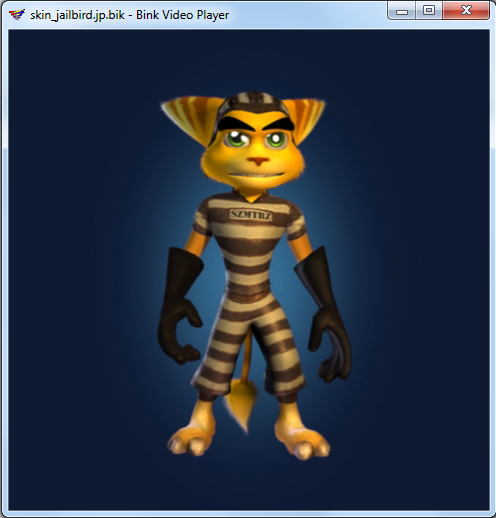
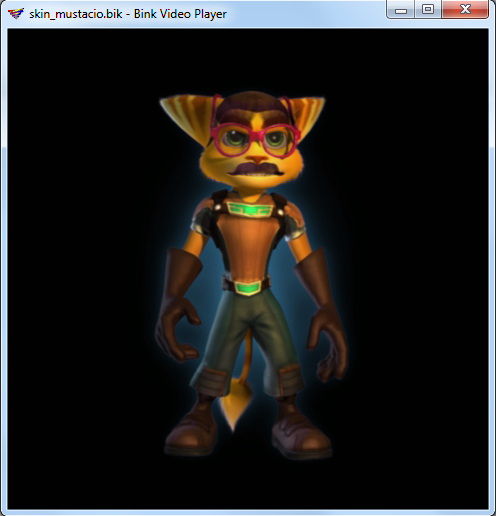
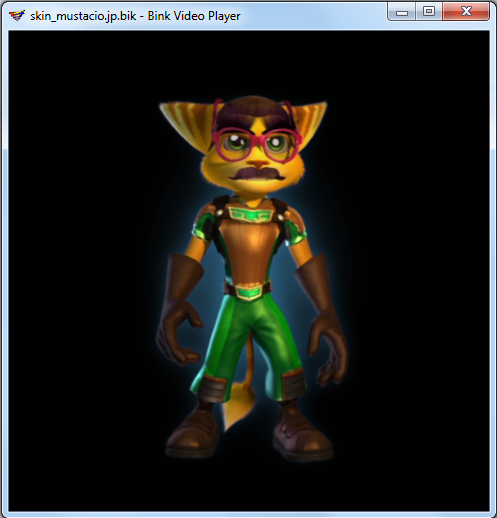
For some reason the background in the Bink files is different between these two.



